How to Read and Act on Twitch Analytics to Grow Smarter
If you’re streaming on Twitch and want to grow, guessing won’t get you far. Real growth starts with real data — and Twitch provides powerful analytics to help you understand what’s working and what’s not.
But many streamers overlook these insights or don’t know how to use them effectively. In this article, we’ll walk through the key Twitch analytics you should be tracking, what they mean, and how to turn that information into smarter content and strategy decisions.
Why Twitch Analytics Matter
Twitch analytics offer a behind-the-scenes look at your stream’s performance. They answer important questions like:
- When are viewers most active?
- Which streams kept people watching the longest?
- How well is your channel growing over time?
- What content leads to follows, subs, or drop-offs?
When used correctly, analytics help you stop wasting time on strategies that don’t work — and double down on the ones that do.
Key Twitch Metrics You Should Track
Here are the most important metrics in your Creator Dashboard:
Average Viewers
Shows how many people were watching your stream on average. This helps measure general interest and engagement.
Peak Viewers
The highest number of concurrent viewers in a stream. Use this to identify what moments draw the most attention.
Watch Time
Total minutes your content was watched. A higher number indicates strong retention and consistency.
Viewer Retention
Shows how long people stay on average. Low retention could mean poor early stream engagement or inconsistent content.
Followers Gained
How many people followed during a stream. Compare this across different streams to see what encourages growth.
Chat Activity
Tracks how active your viewers were in chat. High engagement often leads to stronger community building.
Stream Duration and Frequency
Longer doesn’t always mean better. Comparing your stream length to retention and viewership helps find your ideal format.
How to Use Analytics to Make Smarter Decisions
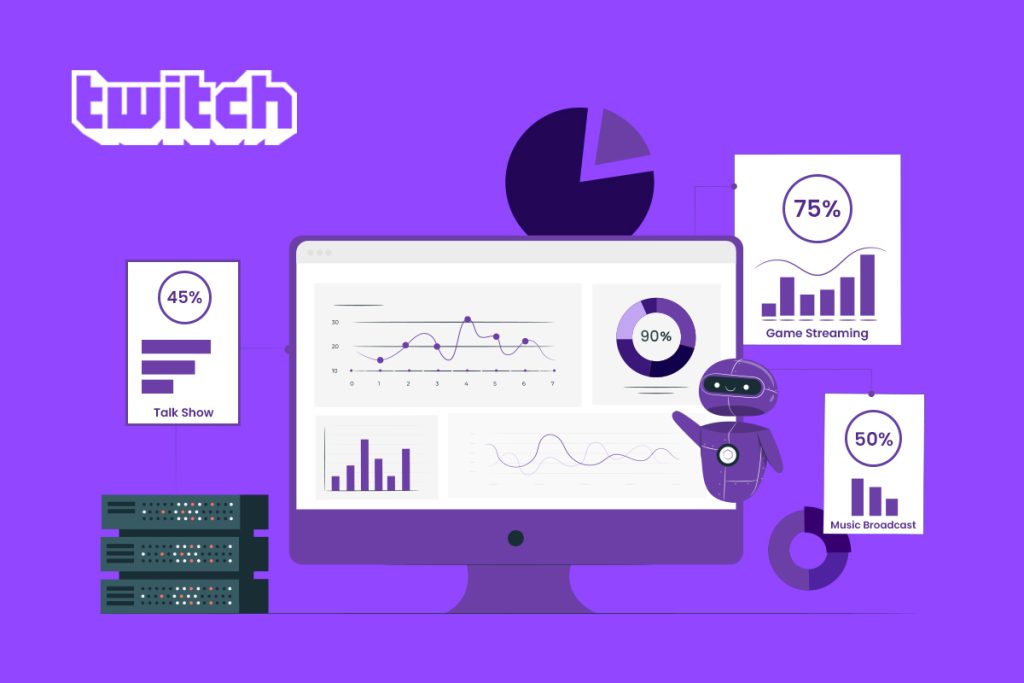
Looking at the numbers is one thing — using them is another. Here’s how to translate your Twitch data into actionable changes:
1. Identify High-Performing Streams
Look at your streams with the best retention, highest chat activity, or most new followers. What were you doing differently? What game were you playing? Was it a certain time or format?
2. Optimize Stream Timing
Check when your viewers are most active and schedule streams around those times. Twitch’s analytics can show viewer spikes and drops throughout each stream.
3. Adjust Your Format
If retention is low, revisit how you start your streams. Maybe your intro is too slow or lacks energy. Try jumping straight into gameplay or conversation.
4. Engage Viewers Better
Streams with high chat activity often perform better overall. Make an effort to interact with chat frequently, ask questions, and create moments where viewers feel involved.
5. Track Progress Over Time
Review your weekly or monthly performance to spot trends. Are your average viewers increasing? Is follower growth slowing down? Use these trends to adjust your goals.
Using Professional Help to Accelerate Growth
While Twitch analytics are useful, interpreting them correctly and acting on them takes experience. That’s why many streamers turn to expert services that specialize in Twitch channel development.
One such platform is https://streamskill.pro/en. They help streamers grow through data-driven strategies, customized promotion, and content optimization. Whether you’re stuck at a plateau or looking to scale faster, they offer tools and insights to guide your next steps.
Twitch analytics are more than just numbers — they’re your roadmap to growth. By consistently reviewing and responding to your performance data, you’ll stop guessing and start building a smarter, more sustainable streaming strategy.
The most successful Twitch creators aren’t just talented on camera — they understand their data and make decisions based on it. If you want to grow, it’s time to start thinking like one of them.


